You have no items in your shopping cart.
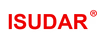
- May Day Sale May Day Sale
-
Car Radio
Car Radio
- For Audi For Audi
- For Alfa Romeo For Alfa Romeo
- For BMW For BMW
- For Chevrolet For Chevrolet
- For Chrysler For Chrysler
- For Dacia For Dacia
- For Dodge For Dodge
- For Ford For Ford
- For Fiat For Fiat
- For Honda For Honda
- For Hyundai For Hyundai
- For Jeep For Jeep
- For Jaguar/Land Rover For Jaguar/Land Rover
- For Kia For Kia
- For LADA For LADA
- For Mazda For Mazda
- For Mitsubishi For Mitsubishi
- For Mercedes-Benz For Mercedes-Benz
- For Nissan For Nissan
- For Opel For Opel
- For Porsche For Porsche
- For Peugeot & Citroen For Peugeot & Citroen
- For Renault For Renault
- For Suzuki For Suzuki
- For Subaru For Subaru
- For Toyota For Toyota
- For Volkswagen For Volkswagen
- Universal Universal
-
Car Sound System
Car Sound System
-
Wireless Carplay Box & AC Screen
Wireless Carplay Box & AC Screen
- For Audi Series For Audi Series
- For BMW Series For BMW Series
- For Toyota For Toyota
- For Honda Accord For Honda Accord
- For Mercedes-Benz Series For Mercedes-Benz Series
- For Nissan Series For Nissan Series
- For Infiniti For Infiniti
- For Jaguar&Land Rover For Jaguar&Land Rover
- For Lexus For Lexus
- For Porsche For Porsche
- For Peugeot&Citroen For Peugeot&Citroen
- For Volvo For Volvo
- For Volkswagen Series For Volkswagen Series
- For Universal For Universal

- Accessories Accessories
-
Blog
Blog
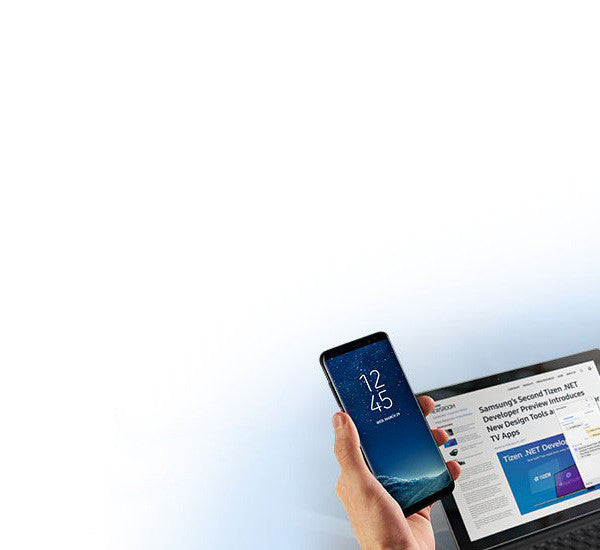
- Affiliates Affiliates


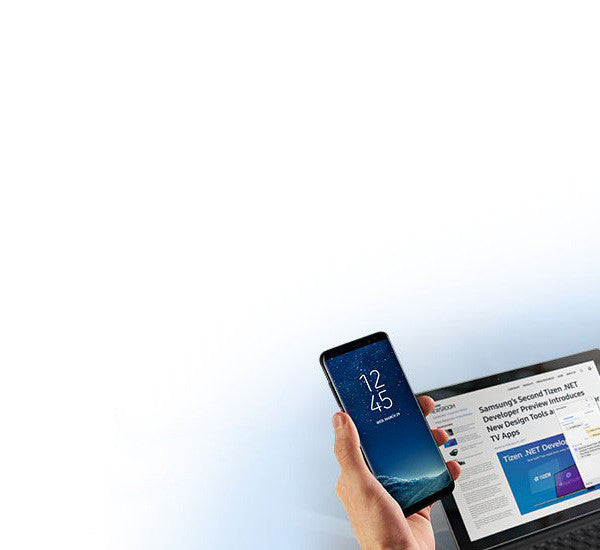
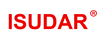



Newer Post →
200 comments
Sorry
But the MCU for the NA04A7BZ0702w209A7 ?
Thanks
Hi after successfully updating android 7.1 system and MCU, iGO is broken. And the one you have has the data.zip damaged. It has only 50 mb. It should have 150 mb. The whole thing is weird please for instructions. For android iGO_8.0-8.1 you have packed 7 GB and after downloading everything is fine. Why is this not the case with version 7.1 ?
Thank you
Hola, tengo una px5 octa core 4gb ram con android 8. Puedo actualizar a Android 8.1? Gracias.
hi there first i was bout the head unit for vw scirocco after a while i’v installed new system firmware and MCU firmware and now the bluetooth doesnt work the led light of buttons not working and the car not sync with the head unit as well, the airconditioner options not seen on the screen as well as the opned doors info. please i want to sync my car again with the head unit even if is requires to downgrade. thank you!
Vitalil the same answer is also for you, use MCU for NA02