You have no items in your shopping cart.
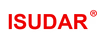
- Limited-time Offer Limited-time Offer
-
Car Radio
Car Radio
- For Audi For Audi
- For Alfa Romeo For Alfa Romeo
- For BMW For BMW
- For Chevrolet For Chevrolet
- For Chrysler For Chrysler
- For Dacia For Dacia
- For Dodge For Dodge
- For Ford For Ford
- For Fiat For Fiat
- For Honda For Honda
- For Hyundai For Hyundai
- For Jeep For Jeep
- For Jaguar/Land Rover For Jaguar/Land Rover
- For Kia For Kia
- For LADA For LADA
- For Mazda For Mazda
- For Mitsubishi For Mitsubishi
- For Mercedes-Benz For Mercedes-Benz
- For Nissan For Nissan
- For Opel For Opel
- For Porsche For Porsche
- For Peugeot & Citroen For Peugeot & Citroen
- For Renault For Renault
- For Suzuki For Suzuki
- For Subaru For Subaru
- For Toyota For Toyota
- For Volkswagen For Volkswagen
- Universal Universal
-
Car Sound System
Car Sound System
-
Wireless Carplay Box & AC Screen
Wireless Carplay Box & AC Screen
- For Audi Series For Audi Series
- For BMW Series For BMW Series
- For Toyota For Toyota
- For Honda Accord For Honda Accord
- For Mercedes-Benz Series For Mercedes-Benz Series
- For Nissan Series For Nissan Series
- For Infiniti For Infiniti
- For Jaguar&Land Rover For Jaguar&Land Rover
- For Lexus For Lexus
- For Porsche For Porsche
- For Peugeot&Citroen For Peugeot&Citroen
- For Volvo For Volvo
- For Volkswagen Series For Volkswagen Series
- For Universal For Universal

- Accessories Accessories
-
Blog
Blog
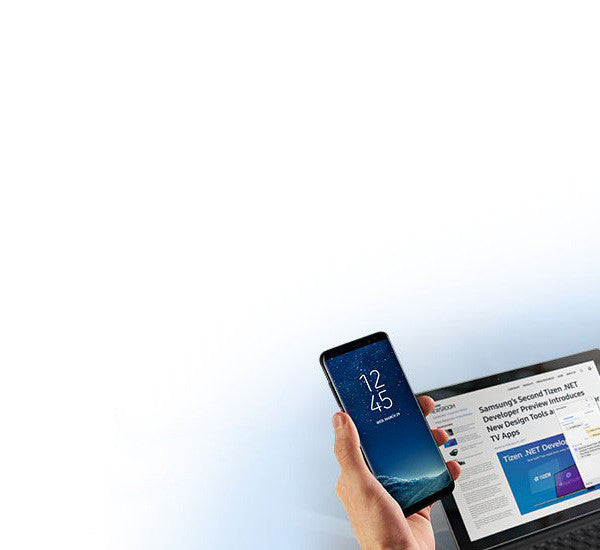
- Affiliates Affiliates


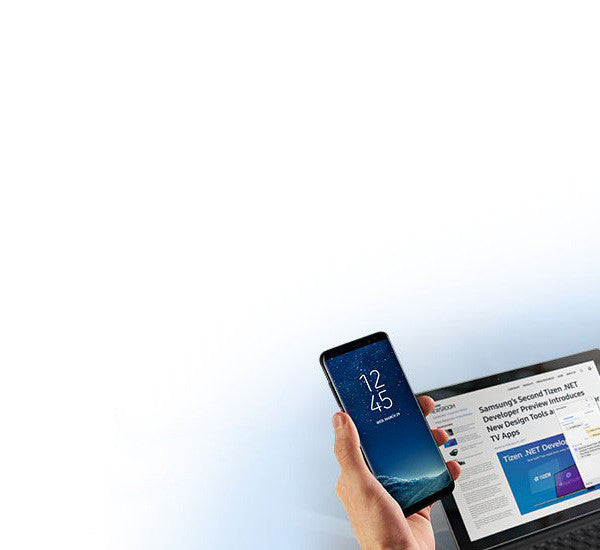
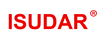



Newer Post →
200 comments
hello, i need to update to radio NA02W6BM0702 ..
write to settings
HMI: Gs010.1.1 17.05.17.09.03 / MCU: GS801.151211 (86) / MEDIA: MMOP.2015.9.16.14.2 / NKV: A10.2.0 2017.04.11.09.31 / BTV: BT201506100912: 86: 29: 88 )
and when I clicked on the MCU, they didn’t open anything
and there is an option: enter the code, but I don’t know.
On your Isudar PX30 (1024×600) radio, build number PX30 9 PQ2A. 190205.003 eng.hct2.20190410132345,
100 Sat Mar30 01:11:23 CST 2019.Kernel version 4.4.167
MCU version:
MTCE_GS_V3.07_3
Mar 6 2019 17:18:54
Is there a newer MCU for my radio?
The radio is for the Dacia Logan MCV II
Thanks
Ivan
После обновления px3 стал быстрее,но регулятор громкости перестал работать, только с руля или экрана работает. Что делать?
The update.zip and the dmcu file stored on an empty sd-card file are not recognized by my PX5 rk3368 device running android9 build rk3368-userdebug 9 PQ2A.190205.003 eng.hct2.20190411.192110 test-keys
What to do to execute the updates?
Thanks
which chip is the radio model NA02 * **.Thanks