You have no items in your shopping cart.
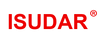
- Halloween Deals👻 Halloween Deals👻
-
Car Radio
Car Radio
- For Audi For Audi
- For Alfa Romeo For Alfa Romeo
- For BMW For BMW
- For Chevrolet For Chevrolet
- For Chrysler For Chrysler
- For Dacia For Dacia
- For Dodge For Dodge
- For Ford For Ford
- For Fiat For Fiat
- For Honda For Honda
- For Hyundai For Hyundai
- For Jeep For Jeep
- For Jaguar/Land Rover For Jaguar/Land Rover
- For Kia For Kia
- For LADA For LADA
- For Mazda For Mazda
- For Mitsubishi For Mitsubishi
- For Mercedes-Benz For Mercedes-Benz
- For Nissan For Nissan
- For Opel For Opel
- For Porsche For Porsche
- For Peugeot & Citroen For Peugeot & Citroen
- For Renault For Renault
- For Suzuki For Suzuki
- For Subaru For Subaru
- For Toyota For Toyota
- For Volkswagen For Volkswagen
- Universal Universal
-
Wireless Carplay Box
Wireless Carplay Box
- For Audi Series For Audi Series
- For BMW Series For BMW Series
- For Toyota For Toyota
- For Honda Accord For Honda Accord
- For Mercedes-Benz Series For Mercedes-Benz Series
- For Nissan Series For Nissan Series
- For Infiniti For Infiniti
- For Jaguar&Land Rover For Jaguar&Land Rover
- For Lexus For Lexus
- For Porsche For Porsche
- For Peugeot&Citroen For Peugeot&Citroen
- For Volvo For Volvo
- For Volkswagen Series For Volkswagen Series
- For Universal For Universal
-
Car Sound System
Car Sound System

- Accessories Accessories
-
Blog
Blog
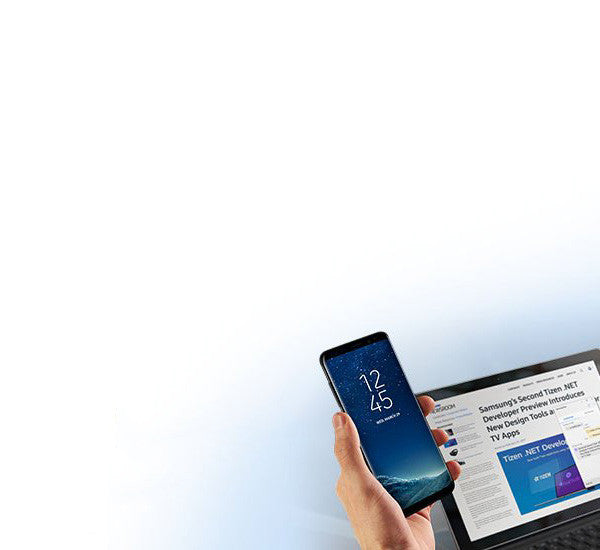
- Affiliates Affiliates


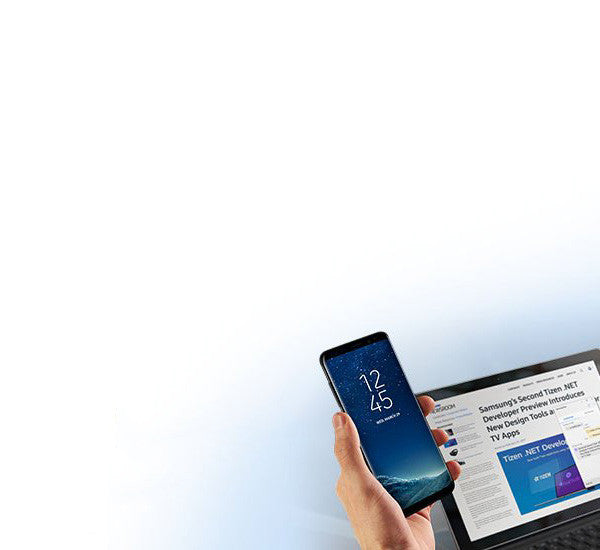
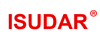



Newer Post →
200 comments
My radio wil not connect annymore with an iphone
No puedo actualizar mi T72 no se donde descargar la actualización esta congelada en el logo de android
latest firmware for v72 ?
this radio received new update or not ?
i hawe 20210312 firmware and google play not update apps !
Hi there
i have my ISUDAR na03w6vw0702 and i lost my sd card with the GPS map on it and i cant seem to find a place to download it
Best Regards
Hi,
I have problem boot problem with android head unit PX30 rk3326. After start is on display showed text:
Android recovery
Can’t load Android system…etc
-———
Try again(selected)
Factory data reset
-————-
I am trying to resolve this, but button is not working, usb keyboard din’t woking, update by SD card didn’t start, update by USB from PC by “Factory tool 1.66” didn’t recognize device.
Could you please help me ?
Thank you