You have no items in your shopping cart.
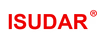
- SPECIAL OFFER SPECIAL OFFER
-
Car Radio
Car Radio
- For Audi For Audi
- For Alfa Romeo For Alfa Romeo
- For BMW For BMW
- For Chevrolet For Chevrolet
- For Chrysler For Chrysler
- For Dacia For Dacia
- For Dodge For Dodge
- For Ford For Ford
- For Fiat For Fiat
- For Honda For Honda
- For Hyundai For Hyundai
- For Jeep For Jeep
- For Jaguar/Land Rover For Jaguar/Land Rover
- For Kia For Kia
- For LADA For LADA
- For Mazda For Mazda
- For Mitsubishi For Mitsubishi
- For Mercedes-Benz For Mercedes-Benz
- For Nissan For Nissan
- For Opel For Opel
- For Porsche For Porsche
- For Peugeot & Citroen For Peugeot & Citroen
- For Renault For Renault
- For Suzuki For Suzuki
- For Subaru For Subaru
- For Toyota For Toyota
- For Volkswagen For Volkswagen
- Universal Universal
-
Car Sound System
Car Sound System
-
Wireless Carplay Box & AC Screen
Wireless Carplay Box & AC Screen
- For Audi Series For Audi Series
- For BMW Series For BMW Series
- For Toyota For Toyota
- For Honda Accord For Honda Accord
- For Mercedes-Benz Series For Mercedes-Benz Series
- For Nissan Series For Nissan Series
- For Infiniti For Infiniti
- For Jaguar&Land Rover For Jaguar&Land Rover
- For Lexus For Lexus
- For Porsche For Porsche
- For Peugeot&Citroen For Peugeot&Citroen
- For Volvo For Volvo
- For Volkswagen Series For Volkswagen Series
- For Universal For Universal

- Accessories Accessories
-
Blog
Blog
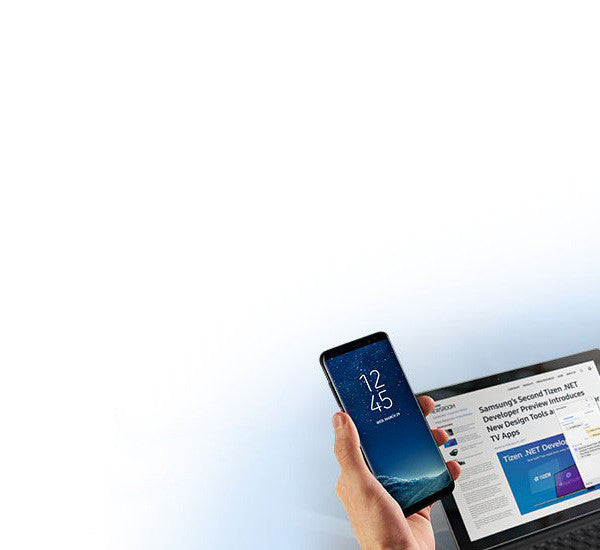
- Affiliates Affiliates


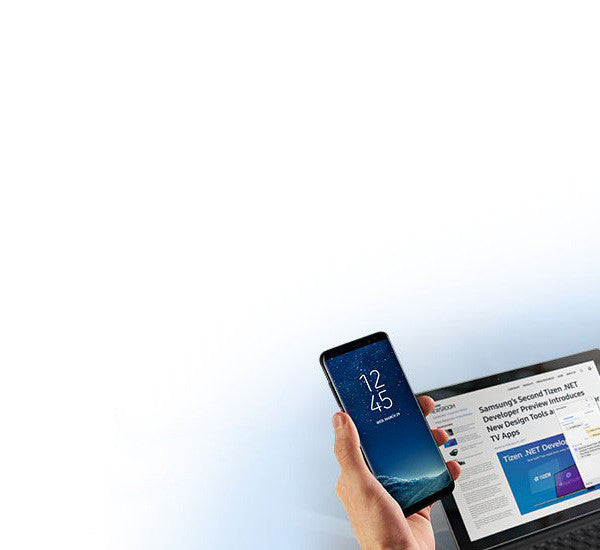
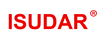



Newer Post →
200 comments
Any way of rooting H53 ?
No access to SD card for sync, backup etc. applications …
link of Android 8.1 firmware not work
Hello. How to hard reset head unit?
Are there any system updates for my radio with serial number D60C375C22C37434?
Is there a newer system firmware or MCU firmware?
Hi,
I have rk3326_mid(1024×600),
rk3326_mid-userdebug 8.1.0 OPM6.171019.030.B1 eng,hct.20180912.214134 test-keys
MCU: MTCE_GS_V2.94_3 (Sep 13 2018 11:24:51)
What version of MCU should I download to update?
Thanks
Hola,
Tengo mcu
Mtce_gs_v2.94_3
Qué actualización es??