You have no items in your shopping cart.
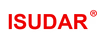
- SPECIAL OFFER SPECIAL OFFER
-
Car Radio
Car Radio
- For Audi For Audi
- For Alfa Romeo For Alfa Romeo
- For BMW For BMW
- For Chevrolet For Chevrolet
- For Chrysler For Chrysler
- For Dacia For Dacia
- For Dodge For Dodge
- For Ford For Ford
- For Fiat For Fiat
- For Honda For Honda
- For Hyundai For Hyundai
- For Jeep For Jeep
- For Jaguar/Land Rover For Jaguar/Land Rover
- For Kia For Kia
- For LADA For LADA
- For Mazda For Mazda
- For Mitsubishi For Mitsubishi
- For Mercedes-Benz For Mercedes-Benz
- For Nissan For Nissan
- For Opel For Opel
- For Porsche For Porsche
- For Peugeot & Citroen For Peugeot & Citroen
- For Renault For Renault
- For Suzuki For Suzuki
- For Subaru For Subaru
- For Toyota For Toyota
- For Volkswagen For Volkswagen
- Universal Universal
-
Car Sound System
Car Sound System
-
Wireless Carplay Box & AC Screen
Wireless Carplay Box & AC Screen
- For Audi Series For Audi Series
- For BMW Series For BMW Series
- For Toyota For Toyota
- For Honda Accord For Honda Accord
- For Mercedes-Benz Series For Mercedes-Benz Series
- For Nissan Series For Nissan Series
- For Infiniti For Infiniti
- For Jaguar&Land Rover For Jaguar&Land Rover
- For Lexus For Lexus
- For Porsche For Porsche
- For Peugeot&Citroen For Peugeot&Citroen
- For Volvo For Volvo
- For Volkswagen Series For Volkswagen Series
- For Universal For Universal

- Accessories Accessories
-
Blog
Blog
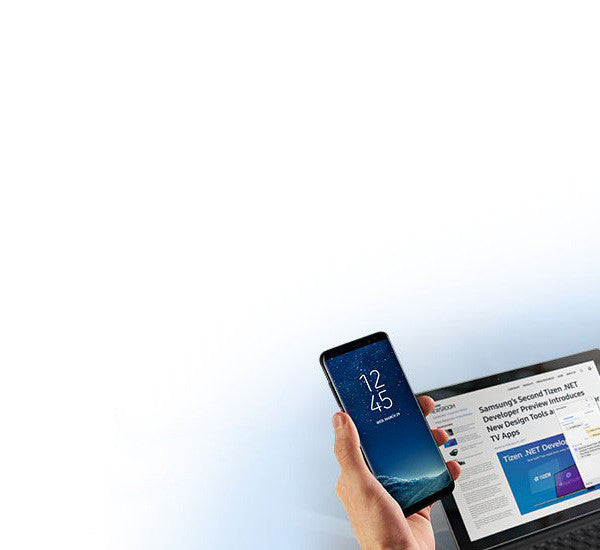
- Affiliates Affiliates


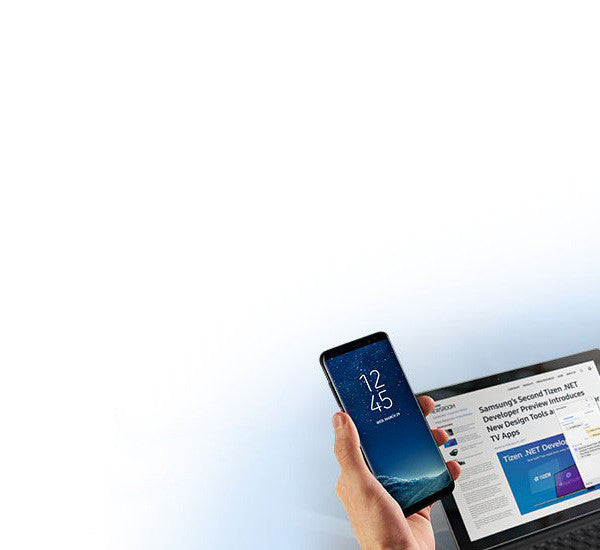
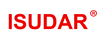



Newer Post →
200 comments
Hallo
Updated firmware for IGO Android 8.1
Ich habe die apk (iGO687WD_IL.apk) installiert und bekomme immer die Fehlermeldung:
(fehlender oder unvollständiger Ordner:/sdcard/igo)
Ich habe es mit sd-carde versucht,die Daten ins Autoradio kopieren immer die selbe Fehlermeldung.
Was mache Ich falsch können Sie mir Bitte weiterhelfen?
Aktualisierte Firmware für IGO
Beim Start der Navigation igo 8.0-8.1 kommt:
fehlender oder unvollständiger ordner:/sdcard/igo
was kann ich tun?
When Android 9 for H53?
Hello,
My system is running on a px5 6.0.1 MXC89L firmware and MCU version: MTCD_GS_V2.23_2
Serial number: SGYHI88P36
Can I use the PX5 8.0系统升级.zip firmware or any other?
What MCU firmware should i choose?
Thank you.
//Claes
Привет! Какой MCU установить? Android 7.1.2 px3 № 7884E44361E77A70. Спасибо!