You have no items in your shopping cart.
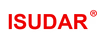
- Limited-time Offer Limited-time Offer
-
Car Radio
Car Radio
- For Audi For Audi
- For Alfa Romeo For Alfa Romeo
- For BMW For BMW
- For Chevrolet For Chevrolet
- For Chrysler For Chrysler
- For Dacia For Dacia
- For Dodge For Dodge
- For Ford For Ford
- For Fiat For Fiat
- For Honda For Honda
- For Hyundai For Hyundai
- For Jeep For Jeep
- For Jaguar/Land Rover For Jaguar/Land Rover
- For Kia For Kia
- For LADA For LADA
- For Mazda For Mazda
- For Mitsubishi For Mitsubishi
- For Mercedes-Benz For Mercedes-Benz
- For Nissan For Nissan
- For Opel For Opel
- For Porsche For Porsche
- For Peugeot & Citroen For Peugeot & Citroen
- For Renault For Renault
- For Suzuki For Suzuki
- For Subaru For Subaru
- For Toyota For Toyota
- For Volkswagen For Volkswagen
- Universal Universal
-
Car Sound System
Car Sound System
-
Wireless Carplay Box & AC Screen
Wireless Carplay Box & AC Screen
- For Audi Series For Audi Series
- For BMW Series For BMW Series
- For Toyota For Toyota
- For Honda Accord For Honda Accord
- For Mercedes-Benz Series For Mercedes-Benz Series
- For Nissan Series For Nissan Series
- For Infiniti For Infiniti
- For Jaguar&Land Rover For Jaguar&Land Rover
- For Lexus For Lexus
- For Porsche For Porsche
- For Peugeot&Citroen For Peugeot&Citroen
- For Volvo For Volvo
- For Volkswagen Series For Volkswagen Series
- For Universal For Universal

- Accessories Accessories
-
Blog
Blog
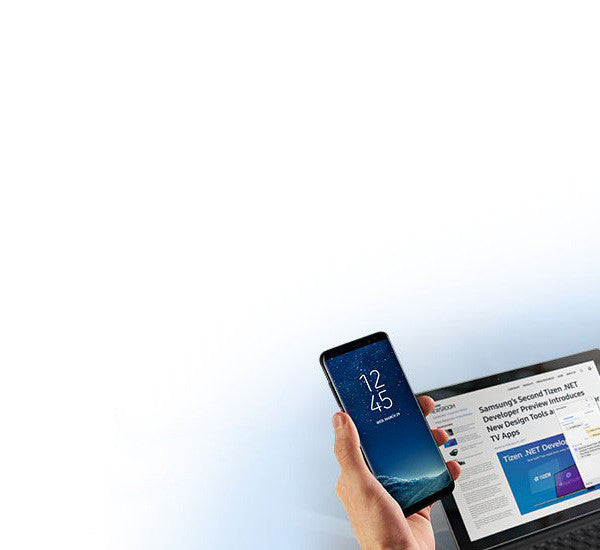
- Affiliates Affiliates


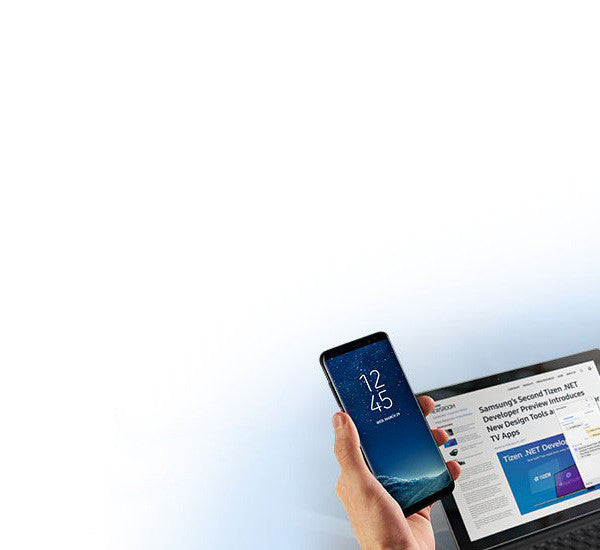
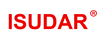
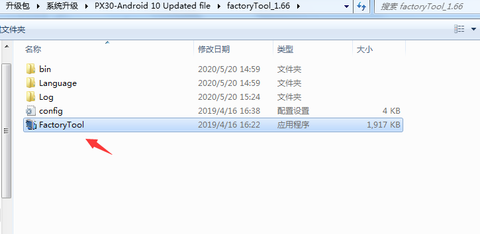
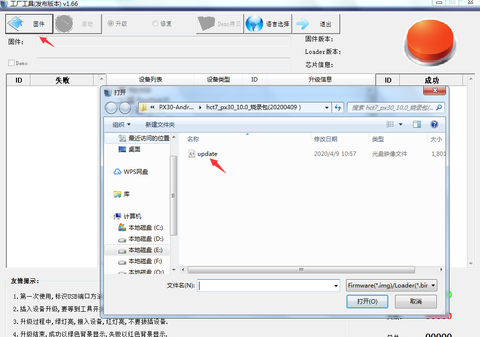
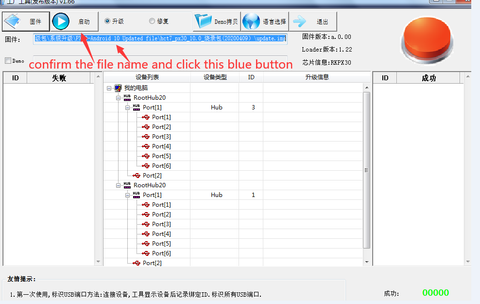
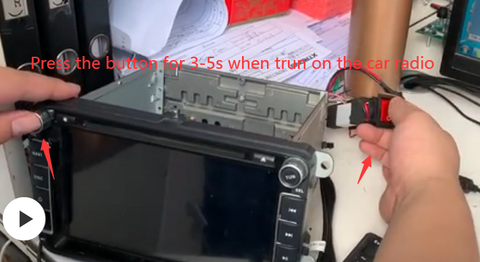
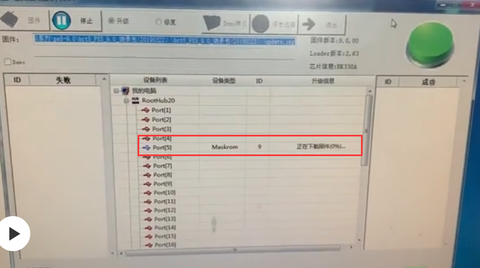


← Older Post Newer Post →
14 comments
I followed all the steps to update my unit but without success. After i keep long press power button and wait to blick lights for 3 times my pc don;t recognize the unit so i can;t update…
Is everyone here to guide me?
Thanks
Witam wszystkich potrzebuje aktualizacji do radia PX30 radio nie wyświetla obrazu z kamery cofania nie zawsze wyświetla również czujniki parkowania i problem z bluetooth proszę o pomoc w miarę prostą instrukcję pozdrawiam
Good afternoon!
I have an ISUDAR PX 5 car radio
tell me how to upgrade to 10 android without removing the car radio from the car?
If I press the shutdown button, the radio goes into sleep mode.
if I hold down the shutdown button, then the car radio reboots.
How to turn off the power of this radio? how to make SHUTDOWN?
Otherwise, it is impossible to do everything as shown in the instructions.
and your instructions say:
The following are the updated steps and videos.
1. First the car radio should be turned on and connected with computer via USB.
2. Go to the factroy tool, and open the file" Update" in factroy tool.
3. Choose the " Update" file and then start it.
4. Turn off the car radio, and trun on it again with pressing the power button for 3-6 s, then loose it, and immediately click the power button again. –
This point is not working for me, since the Radio does not turn off, but reboots when the power off button is pressed for a long time or goes into sleep mode when the power button is pressed shortly.
How to completely turn off the car radio without removing it from the car?
5. Ok,After completing these steps, the computer will appear to update the firmware. Just wait for the firmware update to complete. Note: Pls connect device to PC with a short USB cable. ( The shorter the better, otherwise the PC cannot read the device).
Hello good I have the px5 model but my question is how do I turn on the radio outside the car where do I connect the power?
On my PX30 works and looks great. Thanks!